
Supporting the student journey
Manchester Medical School Technology Enhanced Learning in Medicine
Maintain your profile
Access your student profile on the University student record system through 1Med and update your contact information. This helps everyone involved with your support and learning to maintain good communications with you.
Maintain your ePPDportfolio
Purpose :
- Develop reflection and critical thinking
- Record progress in independent learning
- Evidence of understanding sound professional judgements
- Prepare you for Foundation Years
Your ePPDportfolio uses GMC’s Good Medical Practice headings, so you position entries as in Foundation Doctors’ portfolios, but you can also add your own tags. Each section and subsection has guidance helping you as you go along. You can reflect further on your entries using comment boxes, highlight items to discuss with your TPPD or Academic Advisor or flag them if want to add more information. Your TPPD or Advisor can comment and feedback directly into the ePPDportfolio.
Access your timetable
View your personal timetable and keep up to date with changes. Your attendance, feedback and evaluation are all linked to your individual timetable. Links to resources are also provided in their timetable context. View your timetable on your iPad or smartphone.
Timeline
Throughout your journey on the programme, 1Med keeps your personal timeline current with all significant education-related events. These include exam outcomes, progression events, SWAP events, prizes and other achievements. You can add certain types of occurrences to your own timeline to record achievements or significant extra-curricular activities. Build your own timeline report or download a transcript at any point during your studies.
Access your timetable
View your own teaching, examining and supervision schedules. View the timetables of students in your groups. Add resources to timetabled events. Mark attendance at your teaching events. Notify timetabling managers of changes.
Access your students’ ePPDportfolios
As a TPPD or Academic Advisor you will have access to the ePPDportfolios of your group of students. You can view the individual portfolios and add comments to items. You can access the appropriate forms for meetings and reviews. The academic summary is a structured collection of all assessment outcomes for an individual student. You can view Academic Summaries of the students in your ePPDportfolio groups.
Assess student learning activities
Provide feedback to students in their learning activities. Sign off on skills and procedures.
Work with data and document collections
If you want to share documents securely within a team, 1Med can give you a document repository. You can build reports from your documents’ metadata and/or full text searches. You can also create data tables using a spreadsheet wizard – once built you can import from existing spreadsheets and/or enter data manually. Once your data is in 1Med, you can attach them to student records if they relate to individual students. You can also build reports from the data.
*access to student information is managed according to your educational role.
Maintain student records
View the list of student records; filter and search for quick access to specific records. Add custom fields to the core student record for additional useful information and maintain student timelines to document their journeys through the programme. Manage student groups. Create your own reports from any combination of data fields, including your custom fields. Add documents and filenotes to student records and timelines.
Maintain staff profiles.
Validate new staff involved with teaching, supervision and assessment. Maintain the staff members’ training and qualifications records. Create and maintain user records in the University system for new non-University staff. Produce staff reports for GMC and other audits.
Manage Timetables
1Med will support distributed timetable management so that whether you are in the School, Trust or community, you can contribute to the students’ individual timetables. The timetable service will provide support for you to monitor attendance and manage the feedback and evaluation cycles.
Work with data and document collections
If you want to share documents securely within a team, 1Med can give you a document repository. You can build reports from your documents’ metadata and/or full text searches. You can also create data tables using a spreadsheet wizard – once built you can import from existing spreadsheets and/or enter data manually. You can then build reports on your data.
*access to student information is managed according to your role
Getting Help
Email 1Med staff for help and support
Registration
New users who do not have University of Manchester IT userID and password, please register here.
RegisterYou will be asked to complete a form with the following details.
- Grade
- Job Title
- Place of work (Trust, Hospital, Practice)
- Email address (accepted emails are trustname.nhs.uk, doctors.org.uk, doctors.net.uk, manchester.ac.uk)
- Phone number (Ward or Practice) – landlines only.
Your application will be validated by the MMS/Sector administration team and you will receive notification of your application status.

